OHHH... No way these are in the diamond shop, right?
Three nonmember items... EH. The book water fountain is kind of cool I guess, these are meh items.
I mean, it's great to see new items, but I want to see them over the span of a week, not all at once on a Wild Weekend. But I guess I won't complain too much. They're all one diamond, nothing more... That's meh. Okay.
We also have the recurring Smiley Glasses.
Sure... Not creepy at all.
They're kind of cute, I guess. Interesting.
Okay, so I was at a party, looking around, what's this?
"Pack your backpack and join your buddies in the Schoolhouse Party!"
OKAY! I WILL! Actually, I want to go look around there.
AJ YOU TROLL. That's weird. ANYWAY. Ummm... I'm just going to make my titles random. HEY. SARAHKEY8! Thanks for being the first commenter on my blog by the way. Thanks to all the commenters, lol. But anyway, gifs! Sarahkey8 asked how I make gifs.
Here's how I make my gifs. BOTH VIDEO AND SLIDESHOW GIFS.
So for den items, I take screenshots...
So I have all the screenshots of my item.
Then I go to "gifmaker.me".
I'm not going to go through how to use it, it's pretty generic, but I use that to make my gifs! At 1200 speed. They let you download your new gif and I upload it on here.
NOW! Now we have video gifs. Now, I don't know if you have a screen recorder but it's needed to record the screen. I have a mac, and they have Quicktime Player. A lot of computers already have a screen recorder, search up if you already have one if you need one. And there a few free ones online.
Taking screenshots will work instead of a gif too but gifs are fun because they're animated. Not necessary, though.
So then I do File, New Screen Recording.
Then I do record on this! And I select the part of the screen I want to record and record.
Then I finish the recording, and save it.
I go here.
I just do what it says and save the recording as a gif. This is quick.
All this website does is turn a recording into a gif file.
If you can get a recording of what you want to use as a gif, you can just use that website. On this website, you can also trim the clip to precisely what you want to be in the gif.
And then you save it and your done.
Also, there are many editors online if you want to crop a video or something before turning it into a gif. But if you can, just record what you want to be in the gif!
Violet AJ asked how long I take on my posts.
I spent about fifteen minutes typing this up yesterday and this morning I put in the new item, which took a few minutes, so this post took me 20 minutes. I would say usually they take 15-20 minutes, but they can also take ten minutes if I'm quick. 30 minutes if I want to write a lot that day. Also, on updates, it takes even longer to get all the screenshots sometimes. I think. On average, fifteen to twenty minutes. There.
If any of you have any questions, feel free to ask!
Have an amazing day and jam on!
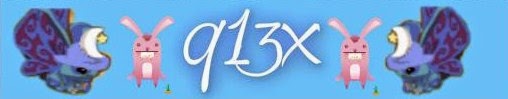
























OOOO, I love books so uh, if you don’t mind me... *buys everything* c:
ReplyDeleteAlso, my WORD. 15-20 minutes ONLY?!!! I take over an hour to do my posts. XD wow!
Oh, is that like, off? I need to actually time myself because it was an approximation for when I was writing it. Lol. I thought this only took me twenty...
DeleteOoh cool for the gifs. There’s so many book items.... Why?
ReplyDeleteMaybe they're trying to stick with the back to school theme...
DeleteWow I really need to catch up on these posts! Thanks for teaching us how to make GIFs :D
ReplyDeleteHey! Nice to see a comment from you again! Don't feel like it's a chore, just do what you like, but I do enjoy a comment!
DeleteI use easygif to make my animations too, but lately all my frames I put it has been glitching out and looks "corrupted" so I stepped out of it. I wonder why.
ReplyDeleteHuh. That's weird... That's really weird.
DeleteAj needs to stop promoting school
ReplyDeleteLol. YES. We go on AJ to get our minds OFF Aj.
DeleteThank you for explaining how you make gifs! It will be super helpful, and I'll probably use it in future posts!
ReplyDeleteNo problem! Yay!
Delete